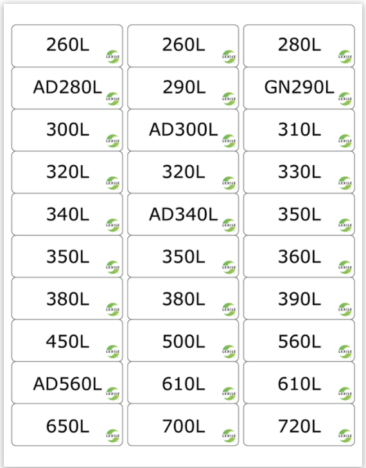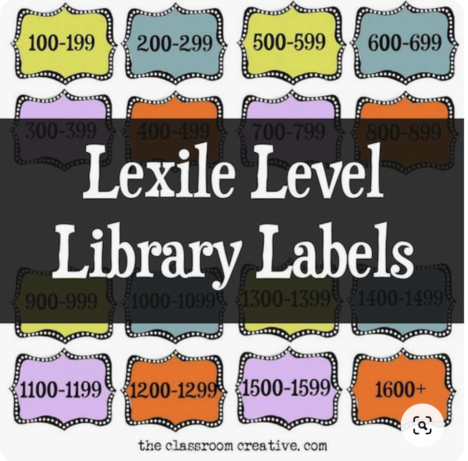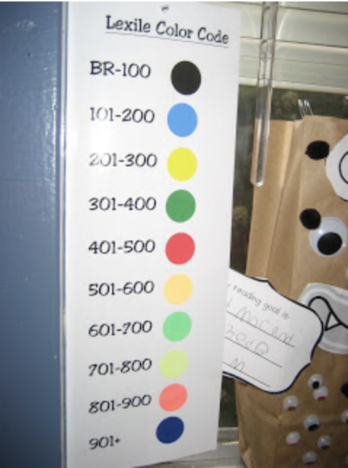The first 5 Participants win a $25 Gift Card and the grand prize winner wins a $250 Amazon gift card!
This month, we launched new printable Lexile book labels to help educators organize their classroom library! And now you can share how you are using the labels in our new contest. Here’s how to enter and win a $250 Amazon Gift card:
- Follow us on Twitter @Lexile_Quantile
- Post a picture(s) of how you use these new Lexile book labels in your classroom library and tag us so we can see your post.
- Use hashtag #LexileBookLabels.
- The post with the most likes will win.
These are the official rules that explain how the Lexile Book & Bin Labels contest will operate.
- Twitter. Don’t spam your feed with repeated tweets
- Promotion period. The Lexile book label contest will end at 12:00 p.m. EST on September 18, 2020.
- Eligibility. This contest is open to legal residents of the United States (including J-1 visa holders) who are 18 years of age or older. Only K-12 educators are eligible to enter. Individuals of the following are not eligible to win: parents or students. Any attempt by any participant to obtain more than the stated number of entries by using multiple and/or different identities, twitter accounts, registrations, email addresses, logins, or any other methods will void in that participant’s entries, and that participant may be disqualified. Entries that do not include any required disclosures or hashtag will not be eligible and will be disqualified.
- Permissions. By submitting your book and bin labels picture, you are allowing MetaMetrics to use your image for further promotion on other social media networks and/or marketing and promotional materials.
- Submissions. Submissions must be posted to twitter using the hashtag #LexileBookLabels, include a picture(s) of Lexile book labels. Students or minors should not be included in the picture(s). Individuals must be following @Lexile_Quantile on twitter to be eligible.
- How to win. The post with the most likes by 12:00 p.m. EST on Friday, September 18, 2020, will be announced on Twitter as the winner.
Access Find a Book’s new printable Lexile Labels in these steps:
 1. Go to the My Bookshelf icon in the top, right corner of Find a Book to view your favorites books.
1. Go to the My Bookshelf icon in the top, right corner of Find a Book to view your favorites books.
 2. Select the titles you’d like labels for and click Create Book Labels.
2. Select the titles you’d like labels for and click Create Book Labels.
 3. Check Label Size and click Download. Open the labels PDF file and print labels.
3. Check Label Size and click Download. Open the labels PDF file and print labels.
 4. Match the labels to the bins and.or books in your library.
4. Match the labels to the bins and.or books in your library.
Book Labels and Bin Examples